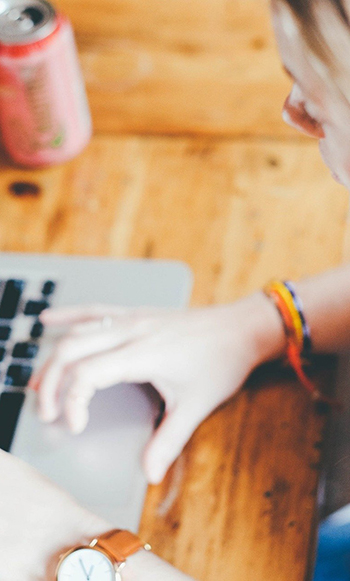
There are three main aspects to this service;
● Online ordering of repeat prescriptions.
● Online appointment booking.
● Online access to medical records (this includes viewing medications, allergies and adverse reactions only).
How do I get started?
To be able to use the system you must have a computer with internet access.
You will need to register with the practice to access this service (Systm Online).
Please read the patient information leaflet before completing the declaration form. Complete the systm Online Registration Form and the Declaration Form.
You will need to bring photo ID with you e.g. a passport, driving licence along with proof of residence within the practice area. You must come in person to the practice. Please note that your registration
details will not be given to a representative in order to protect patient confidentiality.
48 hours later we ask to call back into the surgery for your username and password information.
Once registered you will be given information that will enable you to create your username and password.
Click here to go to the SYSTM ONLINE website.
Sharing of Patient Data With Secondary Care Services
This practice uses SystmOne Clinical Software which allows our practice to share data with Secondary Care services that also use this system. This data will only be seen by these services if they also care for you and if they (and you) agree to share with us too.
If you DO NOT wish to give your consent then please inform Reception and we will exclude your record from this.
Text Messages to Patients
The practice is also now able to send Text Messages to our patients.
These messages will include appointment reminders and recalls, for example for ‘Flu vaccinations etc.
If you DO NOT wish to give your consent then please inform Reception and we will exclude your record from this.